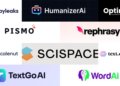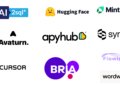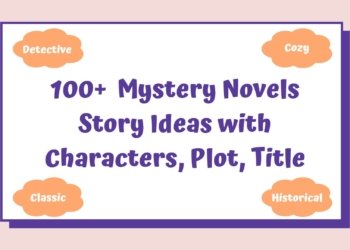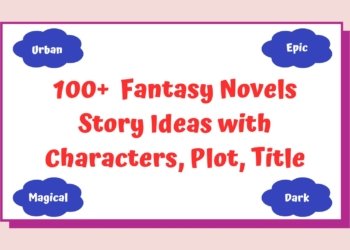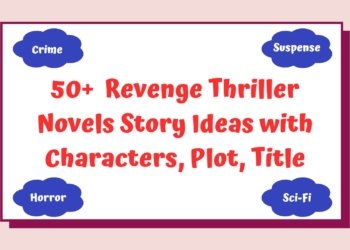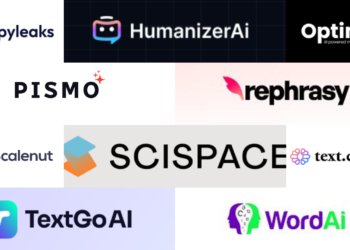No products in the cart.
7 Best AI Tools For Coding You Must Try in 2023
Artificial intelligence tools are only as powerful as the person using them, so it’s important to do your research before introducing them to your team or workflow.
AI coding tools make it much simpler to write, analyze, and debug code without a lot of specialized knowledge. Similar to many content generation tools, this kind of software uses natural language to autocomplete whole lines of code rather than producing textual material. Simple as pie.
More frequently than you could ever imagine, new AI applications are released, but not all of them will provide the benefits you may need. Use this constantly updated list of AI programs for optimal effectiveness rather than scrolling through pages of results from your regular search engine.
Here are 7 best AI Tools for coding you must try in 2023.
aiXcoder
An AI-powered tool called aiXcoder is made to handle any coding activity. Because of its considerable built-in programming knowledge, it provides auto-completion and suggests pertinent code snippets to assist developers increase their efficiency. By analyzing the context and syntax of your requests, aiXcoder delivers real-time recommendations, and it also connects with other well-known code editors for further functionality.

Features
- Code completion that is intelligently multi-line and full-line, and that can anticipate your next action.
- To identify specific lines of code and prevent repeating work, use the adaptive code search feature on GitHub.
- Multiple privacy and security safeguards to guarantee the security of your data.
- aiXcoder supports several mainstream programming languages, including Java, Python, C#, C/C++, JavaScript, TypeScript, and Go.
Limitations
- Sometimes contextual linguistic problems can result in incorrect suggestions.
- AiXcoder’s offline mode can be unstable because it depends so heavily on your internet connection to function.
- Limited free version.
Pricing
- Free.
- Contact aiXcoder for all other pricing information.
AskCodi
AskCodi, AskJarvis’ developer-friendly counterpart, is the creation of the same minds who brought you AskJarvis. Codi Projects, Codi Chat, and Codi Workbook, its reference for all things coding, are the three products that make up this assistant software’s product suite. By using written requests in languages like English, German, Polish, and Spanish, developers may utilize AskCodi to produce code responses in languages like VB Script, Python, Java, C, HTML, and many more.

Features
- Interact with Codi’s AI technology through interactive dialogue to get help, get suggestions, and finish projects.
- Code can be produced, tested, explained, and documented with ease.
- Has more than 50 supported programming languages and frameworks.
- By programming language and language, you can arrange your code.
- Additionally offered as an extension for several IDEs.
Limitations
- The capabilities of AskCodi may take some additional time to master and comprehend in order to use the tool to its full potential.
- The functionality of AskCodi’s integrations vary. Before you buy, make sure it is completely compatible with your tech stack.
Pricing
- Free
- Premium: $9.99 per month

BlackBox
BlackBox helps developers write code, locate the best snippets, and create things more quickly. You can ask BlackBox a question in plain English, and it will populate the response in code, saving you from having to leave your coding environment to look up a solution or particular functions.

Features
- This utility was created to work even with extremely slow connection speeds.
- BlackBox supports more than 20 programming languages and is compatible with any IDE, web browser, and database.
- More than 100 million code sources are searched for more accurate results.
- Access your work via browser or BackBox’s desktop app.
Limitations
- It may be difficult to verify BlackBox’s correctness because it is not always clear how the company arrived at its conclusions.
- Some users discovered BlackBox to be biased and had to retrain the model to prevent unfair results.
Pricing
- Free trial.
- Student Plan: $0.99 per month.
- Pro Plan: $1.99 per month.
- Teams Plan: $9.99 per month for up to 20 users.

Cody by Sourcegraph
Even across many repositories, Sourcegraph is a stand-alone code-searching productivity tool that can assist engineers in fixing, navigating, and automating code. By reading your whole codebase, responding to inquiries, and writing code on your behalf, Cody, its AI component, expands this functionality.

Features
- Workflows that are already developed to make working with Cody faster. Select whether you want generated notes, better variable names, translations, change summaries, or detailed explanations of the code.
- Inline chat for rapid, conversational code optimization and fixes.
- Real-time autocomplete to write code in seconds.
Limitations
- Cody’s UX is not the most user-friendly.
Pricing
- Free.
- Contact Sourcegraph for all other pricing information.
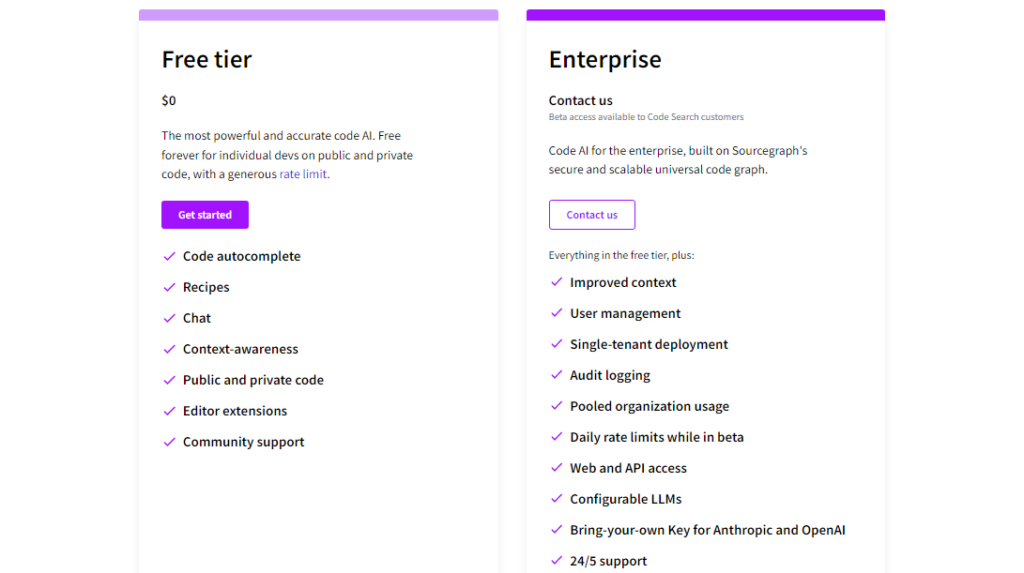
Figstack
The artificial intelligence technologies provided by Figstack enable developers to comprehend and document code more quickly. With a natural language interpreter that can understand code in practically any programming language, its wide range of capabilities seeks to make coding simpler. For users to read and write code without feeling overwhelmed, Figstack may also produce documentation and respond to questions about the code.
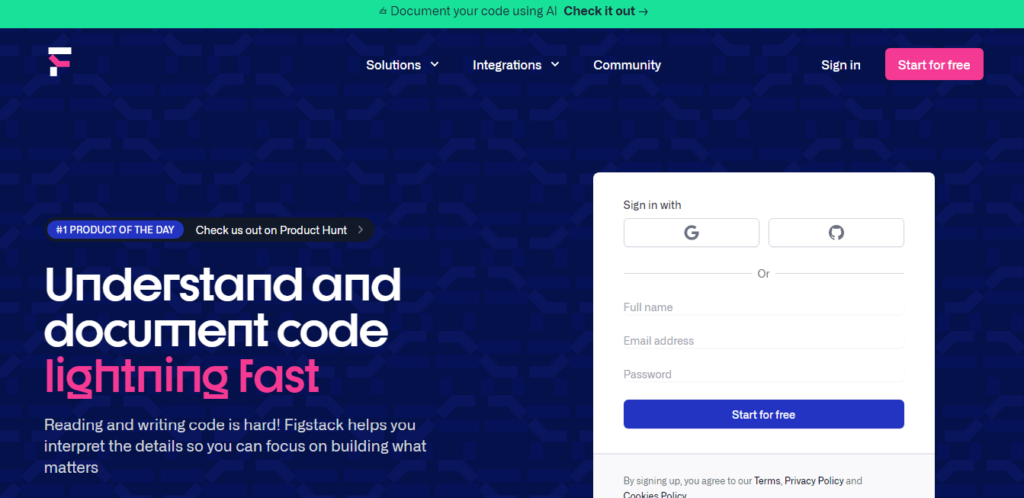
Features
- The Explain Code function of Figstack can immediately translate code between languages and comprehend any programming language.
- It may instantly produce code documentation, saving developers valuable time.
- It offers assistance with code functionality so that users can utilize the tool more effectively.
Limitations
- If the code is murky or poorly documented, Figstack’s help is less dependable or consistent.
- It doesn’t always account for real-time updates to reflect new releases or modifications to the training data.
Pricing
- Free.
- Contact Figstack for all other pricing information.
SpellBox
SpellBox makes it easier for developers to prioritize quality by handling the labor-intensive aspects of writing, analyzing, and debugging code. SpellBox uses straightforward instructions to generate the precise code you need and find solutions in seconds, saving you from wasting valuable time seeking up solutions online.
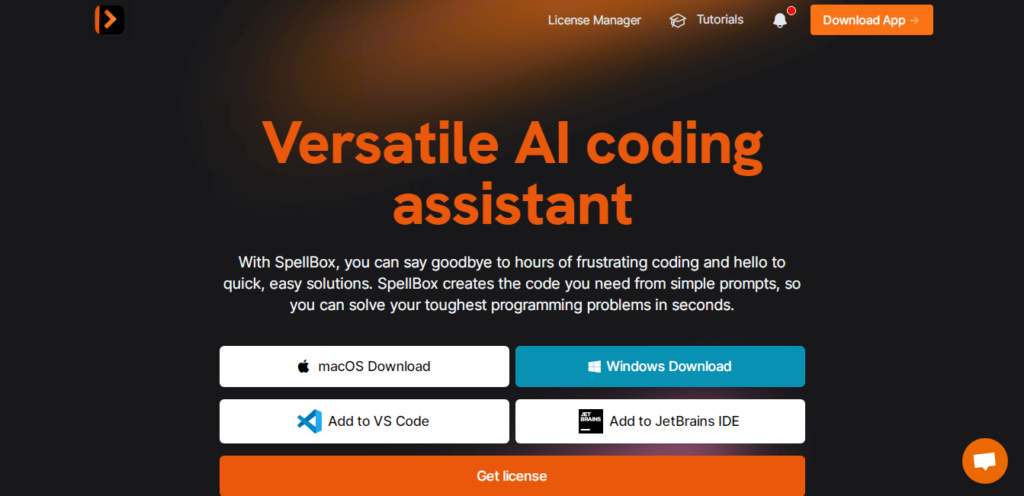
Features
- Gain a thorough knowledge of the code you’re working with using the code explanation features.
- For a seamless experience inside your other top coding editors, it’s also accessible as a VS Code extension.
- Using bookmarks allows you to quickly save and access code fragments.
- Code generation from conversational prompts.
Limitations
- Programming languages that aren’t widely used—SpellBox might not have capabilities with them.
- Contextual comprehension can be challenging for the most appropriate ideas.
- Occasional false positives and negatives.
Pricing
- Early Bird pricing: $40 per every one-year license.

TabNine
As developers write code, TabNine employs AI to generate clever code completions. It analyzes your remarks in natural language to produce pertinent ideas, allowing you to work more efficiently while doing a lot less manual typing. Due to its compatibility with a number of code editors, TabNine is a useful tool for developers working in a variety of settings and programming languages.

Features
- Maximizes efficiency by fusing general knowledge, best practices, and your personal coding style.
- Can be locally modified without affecting your code to match your knowledge base.
- Blocks of code from natural language are produced.
- Autocompletes and makes code suggestions.
Limitations
- Key capabilities like whole-line code completion, pattern learning, and support are not available in its free plan in a useful manner.
- Steep learning curve for understanding TabNine’s user interface, and it’s challenging to customize your work without a solid understanding of the platform.
Pricing
- Starter: Free.
- Pro: $12 per month, per user.
- Enterprise: Contact TabNine for custom pricing.